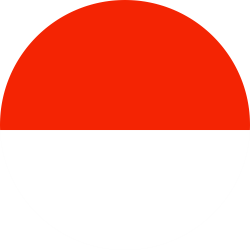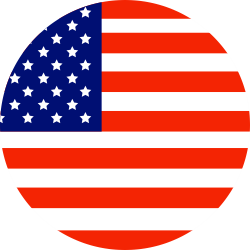Payment Option
1. What about the payment methods?
Payment must be made in full before shipment. You can transfer the payment to the Virtual Account number stated on the invoice. The Virtual Account is valid for 24 hours from the issuance of the invoice.
Payment Process
1.
Virtual Account Payment
1. Mobile Banking
STEP 1: LOG IN TO YOUR ACCOUNT
1. Enter your User ID and Password
2. Select the menu
STEP 2: PAYMENT DETAILS
1. Select the menu 'Virtual Account Billing' and then choose debit account
2. Enter your Virtual Account Number on the menu 'Input New'
3. The amount billed will show on the screen
4. Confirm the transaction and enter your password
STEP 3: TRANSACTION COMPLETED
1. Your transaction is completed,
2. Once the payment transaction is completed, this invoice will be updated automatically. This may take up to 5 minute
Copyright © 2024 PT. Solusi Prima Packaging. All Right Reserved. Designed by Invent. Developed by MIT.
English (US)
Copyright © 2024 PT. Solusi Prima Packaging. All Right Reserved. Designed by Invent. Developed by MIT.
Copyright © 2020 PT.Solusi Prima Packaging. All right reserved. Powered by Invent.
RECENTLY SEARCHED

Loading...